DISCLAIMER: Links included in this post might be affiliate links. If you purchase a product or service with the links that I provide I may receive a small commission. There is no additional charge to you! Thank you for supporting me so I can continue to provide you with free content each week on my blog and on my YouTube channel!
We’ve gone over your most asked questions about User Generated Content.
We went into depth about you can start making money as a UGC Creator.
Now, let’s go over some advanced bonus tips so you can make the most as a UGC Creator.
Making Multiple UGC Videos With One Product
Let’s talk about the different types of UGC and videos you can create under one product.
In my previous post, I used KOS Protein Powder as an example for creating a UGC video. For those who read that post, we’ll continue with that example.
You can actually make at least five different types of videos for that brand of that one product. Here are the different types of videos you can do.
Video #1: Aesthetic or Product-Focused
This video will be of just the product itself, getting some b-roll of the product and highlighting the product. You don’t have to show your face or anything else other than the product.
You can have music in the background of your video or text popping up.
I like to incorporate elements of the product itself. So, if it’s the Blueberry Muffin Protein Powder, I could show actual blueberries in it! Or if it’s a green juice from Suja and it talks about lemon, green apple, cucumber, etc., it would be great to show actual lemons. You can get a shot of you squeezing the lemon or however you choose to incorporate it.
You get the point.
Video #2: Unboxing
This one is pretty self-explanatory. Unboxing videos have been a thing forever.
And it passes as authentic UGC content as well. Just simply do an unboxing video of you unboxing that product. You can add a voiceover or music or however you want to add your personal touch.
Video #3: Voiceover
There aren’t really any rules with a voiceover video.
You can talk about anything, everything, storytelling, hooks, how to use the product, all the things. There are no rules.
But again, you’re focusing on the product using your voiceover to supplement what’s being shown. You can get really creative with this one, so have fun!
Video #4: Review or Demonstration
This would be a talking-head style video of you reviewing the product.
You can include how much you love it, why you love it or demonstrate how to use that product.
How-to style videos are timeless and work really well and are very helpful to average viewers.
Video #5: Problem & Solution
Up front, talk about a problem that somebody might have and make the product the solution.
For example, your problem is you’re trying to get your protein in, but protein powder tastes disgusting. What’s the solution? It’s super easy to make a really yummy breakfast with the blueberry muffin protein powder and it doesn’t taste like traditional, gross protein powder.
Whatever product you choose, think about what problem it solves. Now, start with that problem. That’s your hook. Then talk through the solution in that video.
How Much Should You Charge for UGC Videos?
Rates are going to change depending on a bunch of different things:
- Your skills
- Experience
- How many videos you’re creating for the brand
- Usage rights
- And so on.
Since there are so many variables, I’m going to give you a few starting rates and a few resources if you want to go beyond the starting rate.
Firstly, ask the brand how they intend to use your video. Is it going to be used organically on their socials? Will they want to use it for ads?
For organic videos that are just going to social channels, you can start at around $150/video for people who are just getting started in UGC. For ads, I would start at around $275/video.
This is for a few reasons, but mainly because with ads videos, you’ll be spending a lot more time researching other ads in their industry to make sure your ad will perform well. Plus, you’re acting as an entire production team for them. You’re creating content for them to run ads with, so they definitely have a budget for a slightly higher ticket item.
Creating Package Deals
Those are just starting rates for single videos. However, what I recommend doing is pushing package deals, so if a brand is interested in working with you, you have package options.
For example, give the brand the option between three different packages:
- Package One: 1 organic video – $200
- Package Two: 3 organic videos – $500
- Package Three: 5 organic videos – $700
If you do the math, you’ll see that the more videos they get, the better deal they get and the more you get paid.
There’s more that goes into setting your rates and different reasons you could charge more:
- If you’re going to provide them the raw footage
- If other people are going to be in the video with you
- If you’re going to create multiple hook options for them to use on one video
- Exporting the video into multiple dimensions
- The list goes on…
If you want to dive deeper into pricing and how to price your videos accurately, I definitely recommend checking out @ugc.social, @creativelylinda and @charleneizere on TikTok.
Once you have your rates, include them on your website or in your Media Kit and you’re good to go!
What Equipment to Use for UGC Creation
Let’s talk about the equipment you will need. And really, all you need is your phone. The point of UGC is to be authentic and it doesn’t get more authentic than recording on your phone.
If you want to do this full-time, then you can consider more equipment. In that case, I would recommend:
- A tripod
- Good lighting
- A microphone so that audio is super crisp
Tripods definitely help if you’re going to be in your UGC content. That way, you can set up your phone film without anybody having to record you.
As we all know, good lighting is key for any sort of content. This can be natural light (like filming by a window) or if natural light is hard to come by for you, invest in lighting equipment. I have my Amazon Storefront, which has the lighting equipment I use for my videos, so you can check that out.
For microphones, there are so many cool attachments that you could plug into your phone. You can easily find those microphones on Amazon (yes, and on my Storefront). You just put it in your phone and it like makes your audio super crisp.
There’s no need for a super fancy-schmancy microphone, yes, even if you’re primarily doing voiceovers.
Editing Your UGC Content
The secret editing tip that I’m going to leave you with is to make sure that your video content, (especially if they’re going to be used as ads) can run in multiple dimensions, specifically fitting the 4×5 crop.
On TikTok, Reels and Shorts, the dimensions of the videos you see are 9:16. But when you’re editing your UGC videos, it’s important for the text you use to fit in a 4:5 crop. (See graphic below.)
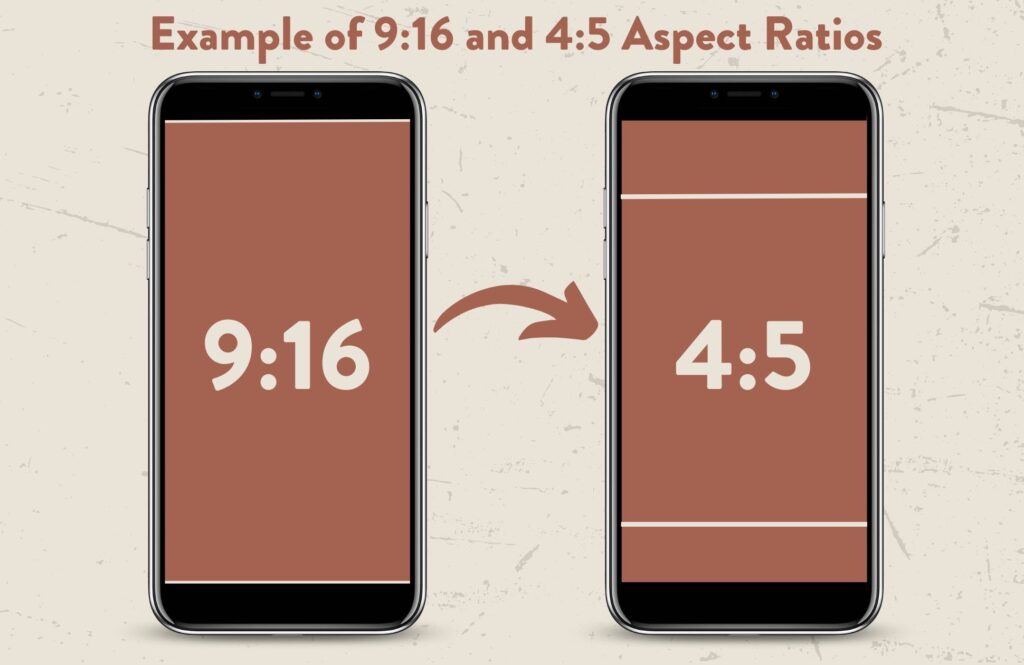
Why is this important? When you’re running video ads, sometimes those ads will appear in a 4:5 crop. If your text, your face or the product is placed outside of that 4×5 crop, the ad won’t run or perform as well since they will get cut off.
You really want to make sure all of your content (text, faces, products, etc.) can fit in 4:5 while you’re editing in 9:16.
And those are all the tips I have for you UGC Creators. If you have any more questions, check out those Creators I mentioned earlier, or feel free to leave your questions in the comments. I’m always happy to answer your questions!
Now go start your UGC journey and follow your joy!
Be the first to comment