DISCLAIMER: Links included in this post might be affiliate links. If you purchase a product or service with the links that I provide I may receive a small commission. There is no additional charge to you! Thank you for supporting me so I can continue to provide you with free content each week on my blog and on my YouTube channel!
In this post, we will go over a step-by-step process for how to come up with YouTube content ideas.
After that, I’ll give you 10 Ideas that have already been proven to work well on YouTube that you can use to get started.
Let’s not waste any more time and get started.
How to Come Up With YouTube Video Ideas
Step one of getting YouTube content ideas is simply knowing the type of content you want to make.
I’ll breeze over this because this might be a review for some of you, but it’s important for anyone who hasn’t heard this before.
If you already know your niche, great! That will come in handy. If not, that’s actually okay too.
You have three approaches when it comes to creating content.
Create Content Around Your Niche
This could be fashion, fitness, food, organization, home decor, etc.
If you know your niche, write it down on a piece of paper.
Create Content Around A Specific Audience
If you don’t know your niche yet, you can create content around a particular audience.
Let’s say you don’t know what topic you want to talk about, but you do know you want to reach college students or other stay-at-home moms who might need an online friend.
Create content FOR THEM.
What are they going to YouTube for? What kind of videos are they consuming?
Create those kinds of videos.
If you know your audience, write them down on a piece of paper.
Create Niche Content Within a Specific Audience
If you’re more advanced, you can combine the two and create content within a niche for a particular audience.
Just remember this:
“(Niche) for (audience)” = Video title
This would be like: fitness (niche) videos for stay-at-home moms (audience).
Taste tests (niche) for Starbucks Coffee lovers (audience).
Easy home organization hacks (niche) for working moms (audience).
The list goes on.
If you’re still having trouble with this, once you have your niche (or industry) figured out, ask yourself more questions about it.
If you want to make fitness content, then what kind of fitness? Who is the fitness for? Continue to narrow it down.
Got it? Good
Now that you have two sticky notes (one with your niche and one with your audience), we’re going to use that information to come up with content ideas.
Use Keyword Research For YouTube Content Ideas
Step two is doing your keyword research!
If you want your videos to rank on YouTube, you want to make sure you take your time doing your keyword research. That’s what Youtube uses to push your content to the right people and the right searches.
What are Keywords?
I don’t want to overcomplicate SEO or keywords or YouTube in general. I’m going to keep this simple. (For reals though, that’s one of my “controversial” YouTube tips: don’t overcomplicate it.)
I like the definition used from moz.com:
Keywords are ideas and topics that define what your content is about.
In terms of SEO, they’re the words and phrases that searchers enter into search engines, also called “search queries.”
With these keywords, you’re going to use them as prompts to title your video, therefore becoming video topics.
How to Find Keywords For YouTube Content
There are four ways I do my keyword research for YouTube. Sure, there are various other ways, but these are what I find to be the most helpful.
YouTube
To find keywords on YouTube, what I do is write my niche (Instagram) into the search bar. I don’t press enter, I just see what YouTube recommends below as searches.
Whatever they suggest is what’s currently being searched.
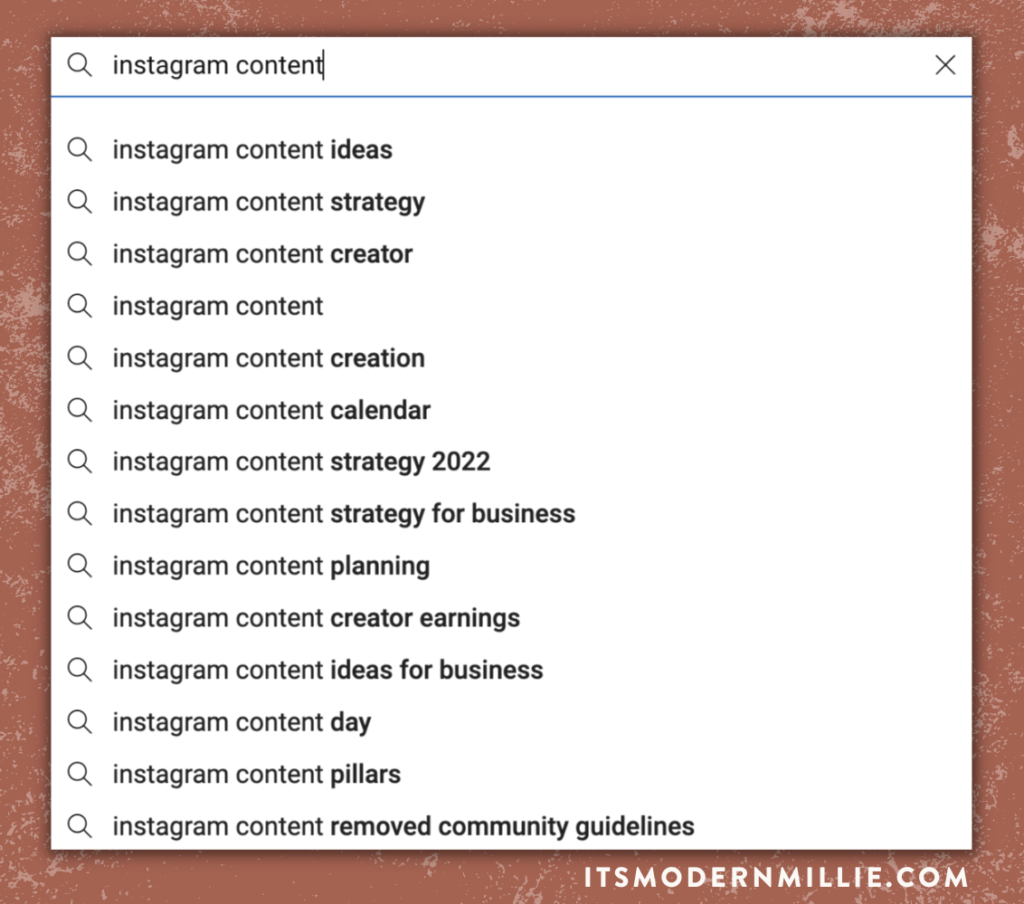
TubeBuddy & VidIQ
Now, when you actually press search, you can use tools like TubeBuddy and VidIQ.
These tools will be able to show you your ranking of how your video would perform if you made one on that topic.
For example, if I searched “Instagram Reels,” TubeBuddy would tell me whether this is a good keyword to focus on for video content.
If it’s not, then I would keep playing around until I found a keyword I could perform well on. I could try “Instagram Reels strategy” or “Instagram Reels monetization” or numerous other options until TubeBuddy gives me that thumbs up.
Keywords Everywhere
Now, Keywords Everywhere isn’t free necessarily. It’s a browser extension that you have to pay “credits” to use.
I paid $10 for 100,000 credits, which gave me around 1 whole year’s worth of searches. So while it’s “paid,” it’s rather inexpensive and very worth it. (Not to mention, that $10 is tax deductible. Just a little legal Influencer tip for you.)
With the Keywords Everywhere extension, when you search anything on Google, there will be a box that shows up reading “People Also Search For.”
In that box will be a list of recommended keywords relating to what you just searched. Next to that keyword will be a number. That number indicates how many searches per month that keyword is getting.
What I recommend is to find a number that is close to your current number of subscribers.
If you have 100 subscribers right now, you’re looking for keywords (or keyword phrases) that have close to 100 searches per month.
You could also use other search engines like Google, Pinterest or TikTok in the same way. Type your niche in search and see what pops up!
Using Content Pillars For YouTube Video Content
Typing your content pillars in search is another way to find content ideas for YouTube, but I wanted to dedicate a section specifically for this to define exactly what a “content pillar” is.
Content pillars are topics in your niche or industry that you frequently talk about. You think of them as recurring themes.
If your niche/industry is “fashion,” then some of your content pillars may be “Fashion Hauls,” “Fashion Tips & Tricks,” “Get Ready With Me” videos or current fashion trends.
For video ideas on these pillars (using “Fashion Hauls” as an example), instead of searching “fashion” for keyword ideas, you’d search “haul” to see what hauls are currently trending.
Are they Amazon hauls? Is it close to the holiday season? Is Fall coming up? Or the Super Bowl?
Whatever is trending, create fashion hauls around those trends. And feel free to get as specific as you want to help narrow down your video title and direct your video to the right people.
Answer Your Audience’s Questions With Videos!
Now that you’ve done all of your content research and you have a list of all the keywords you want to focus on, you can move on to the next step.
Step 3 is answering your audience’s questions.
Your comments section is the best place to get video ideas. 50% of my video ideas come from comments from my YouTube subscribers telling me exactly what they want to see next.
If you’re just starting out and don’t have subscribers or comments, that’s okay. Go to another creator on YouTube in the same industry as you. Look at their recent videos and check out their comments.
If that creator is in a similar audience, then your audience is going to be similar to theirs. You may as well start creating videos they’re asking for! They just don’t yet know they need that content from you.
10 YouTube Content Ideas to Get Started
If you just made your channel or if you got burnt out, coming up with content ideas can be hard.
Luckily, I’ve come up with 10 YouTube content ideas so you can get started on YouTube:
- Reaction Video
- “How-To” Video
- Haul Video
- First Impressions or Product Review Video
- FAQ Video or “Answering Instagram Questions” Video
- “Day In The Life” Vlog
- Tutorial-Style Video
- Transformation Video
- Hacks, Tips, and Tricks
- “Do’s and Don’ts” video
Reaction Video
I’ve done reaction videos before since they’re very popular and almost never out of trend. Mine was “Instagram Coach Reacts to TikTok Tips & Tricks” or something along those lines.
Do a video of you reacting to something in your niche.
“How To” Video
These are the easiest videos to make, especially when you’re getting started.
All you have to do is teach your audience how to do something that you’re comfortable with and that you can do. It may seem easy to you, but some people may find it difficult. That’s why you need to teach them!
Haul Video
Anybody can do these videos. Not just fashion or beauty Influencers.
Anyone in any industry can make a haul video.
I’m not in the fashion niche, but I could make a video on the “Best Amazon Items Under $20 for Influencers” or “Best Amazon Items Under $50 For Making Amazing YouTube Videos.”
The list goes on.
Hauls can be fun and helpful to your audience if they’re looking to buy things to supplement their goals or lifestyle. (Not to mention these videos could be great to add to your affiliate marketing strategy or to plug your merch!)
First Impressions or Product Review Video
If you’re in the tech industry and a new camera just came out, you can buy or rent that camera and record your first impressions of you testing it and giving it an honest review.
FAQ Video or “Answering Instagram Questions” Video
If you know who your target audience is or if you already have an audience on any social platform, answer those common questions you get in your DMs all the time.
One way to do this on Instagram is to use Stickers on Instagram Story and say “Hey, I’m doing an AMA on my YouTube Channel. What questions do you have for me?”
Then your video would be answering those questions.
“Day In The Life” Vlog
Yes, everybody loves vlogs, but your audience also wants to see vlogs within your niche.
If your niche is film-making or videography, then your vlog can be “Day in the Life of a Videographer” or “My Morning Routine as a Videographer.”
This could be a chance to show your life and personality and also educate anyone aspiring to be in the same industry as you.
Make these specific to your niche and you’ll reach the right people.
Tutorial-Style Video
Tutorials are so easy to do, especially if you’re doing screen recordings.
You can make videos like “Step-By-Step Tutorial on How to Set Up Your First Website” or show step-by-step how to do pretty much anything.
Transformation Video
These are videos where you can say, “I did ___ for a month and this is what happened!”
When people think of these, they tend to only think of “diet” videos. But it doesn’t have to just be dieting. It can be decorating, house renovations, networking, or traveling.
You name it, you can make a Transformation video on it.
Hacks, Tips, and Tricks
Share a few hacks you know of in your industry.
These can really capture people’s attention since everybody is always looking for the latest tips and tricks for accomplishing any task.
If you know a specific way people can save time or money, then educate them!
“Do’s and Don’ts” Video
You can style this with a “Do’s and Don’ts” format or as a “What I Wish I Knew Before _____” format.
These could even be videos on outdated strategies/styles in your niche.
And those are just 10 ideas to get started. There are so many more videos you can make outside of these.
You won’t know your potential until you get started.
So go! And don’t forget: follow your joy! 🧡
Be the first to comment