DISCLAIMER: Links included in this post might be affiliate links. If you purchase a product or service with the links that I provide I may receive a small commission. There is no additional charge to you! Thank you for supporting me so I can continue to provide you with free content each week on my blog and on my YouTube channel!
I created a YouTube video called “How To Start An Email List For Beginners” and I got ONE comment from someone saying they wished the video gave “step by step” instructions.
So I made that video. And now here’s a blog post.
If you want to know the importance of an email list or understand why it’s MORE IMPORTANT than Instagram, then watch that video linked up there.
For the step-by-step of building an email list, then continue reading.
Step 1: Know Your Niche.
I wish there was a better word I could give you for the first step. I’m sure by now, you’ve heard a hundred people say this… but you know what?
It’s the true core of your entire business.
Without this identified, you will have a very hard time making any progress in any area of your business.
With your niche defined that means you know the answer to these questions:
- What topic does your business revolve around?
- Who is your business for?
- How does your business help your target audience?
- What makes YOU different from your competitors?
When you can answer those questions, then you have your niche. If you need more help, I recommend watching this video of mine “How To Find Your Niche.”
Step 2: Pick and Create a Freebie
This is how you will get people ONTO your list.
You need to offer them something good. Something juicy. Something worth trading their email address for.
Typically, people don’t like giving away their contact information just to be bombarded with a bunch of emails.
That’s why having your niche defined is so important. If the freebie is relevant to your audience, they won’t mind signing up to get it.
For ideas, there are a lot of different types of freebies or opt-ins, someone could make:
Freebie Idea #1: Presets
For example, I started with ONE freebie. I started sharing my VSCO editing presets.
At the time, my only video with views was how to create an editing style on Instagram. My audience was really looking for editing presets. So I made a freebie for it.
Freebie Idea #2: Templates
The second freebie I created was templates for how to pitch to brands.
Those are just 2 or 3 copy/paste emails that someone could use to send to brands and land collaborations.
Freebie Idea #3: E-Books
Then I created an E-Book called “5 secrets to growing on Instagram.”
I created this E-Book after my audience really started to pick up some speed and grow. At this point, it was clear my audience was looking specifically for Instagram strategies.
I knew the thing that would help my audience the most was an E-Book going over the five secrets to growing on Instagram.
Freebie Idea #4: Trainings
Finally, my favorite freebie (because it’s the juiciest) is a free, 1-hour training teaching how to plan out your next 4 months of content!
These freebies evolved with my business. Notice how each of these freebies serve my audience. They are exactly what my audience was looking for.
More Freebie Ideas
A couple of other freebie ideas you could use for your businesses are quizzes or discounts.
There are plenty more examples. And there is a freebie for every niche and every business, so don’t lose hope.
To get started, ask yourself: What does your audience look for? What would be helpful for them to have for free?
Got it? Now, create that thing!
Step 3: Automate Your Freebie On an Email Host
Once your freebie is made, automate it on an email host. That way, your freebie is automatically sent when someone signs up.
If you don’t already, you will need an email host for this step. And if you don’t have a website where you have the option to upgrade to email hosting, I’m a huge fan of FloDesk.
With FloDesk, you don’t even need a website because they allow you to set up your own freebie landing page. It’s the perfect option for somebody who is just starting and growing their email list.
However, if you want something more cost-effective you can use ConvertKit, Mailchimp or Mailerlite.
If the tech part is something that is scary for you (like it is for me), have no fear, Email List 101 is here.
Since techy things and website design and email lists stress me out, I created a mini-course so that you don’t have to stress.
The mini-course goes into further detail about growing your email list. It’s everything that I teach my students.
It includes screen recordings of how to set up the backend automation, how to write your first email, how to create your freebie whether it’s a quiz, e-book, or training, and more. There’s a lot to cover when it comes to email lists, and I cover it all.
So if that sounds like it will take a lot of stress off your shoulders, check out my course here.
Step 4: Put Your Freebie in Your Instagram Bio
I remember last year, a new student signed up and her goal was to hit 10k on Instagram.
First, we did her branding. Second, we created her email list.
She had no idea WHY because that had NOTHING to do with growing on Instagram, but she listened to my advice. We created a freebie together and started an email list. She had 0 subscribers on her list.
3 months later she had gained 30,000 followers on Instagram and 5,000 email list subscribers.
How did she grow her email list? She put her freebie in her bio. That’s IT.
We didn’t do any other email list growth strategy. We made a freebie that was EXACTLY what her audience wanted. We put it somewhere that was easy for them to grab, and BAM.
She grew her email list hand-in-hand with her Instagram account.
(By the way, if you also need help growing on social media, I created a course bundle, The BSP Model™. Check it out!)
ALWAYS have the link in your bio go to somewhere you own. ESPECIALLY if it’s a freebie.
Step 5: Post Your Freebie On Pinterest
Pinterest is a GREAT tool you can use to grow your email list.
What I recommend doing if you’re just starting out, is creating 5 different graphics on Canva for your freebie.
To get an idea of what it should look like, use the Canva templates AND look at other pins on Pinterest under the search results you want to show up under.
For example, if you made a meal planner template, look up “meal planner template” on Pinterest and check to see what some of the highest-ranked pins are. Make 5 different designs using them as inspiration.
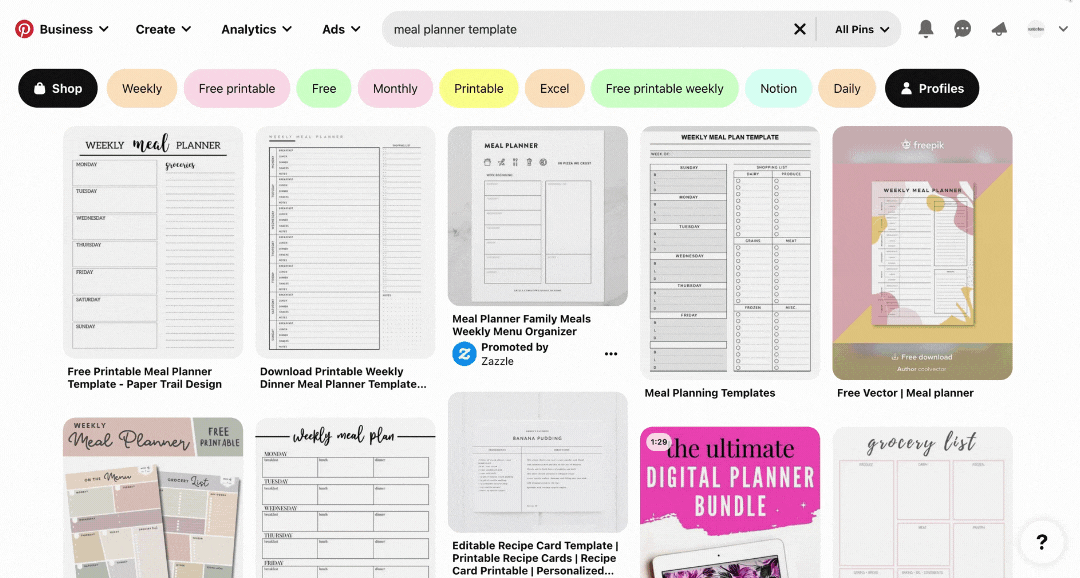
Then you’re going to write 5 different titles and descriptions for your freebie.
If one title says “Meal Planner Template for 2022” then the next title should say “Easy To Use Meal Planner Template”.
Over time, you’ll gradually post each graphic with each title. This way you can test to see which graphic performs best and which title performs best.
If you want extra help with growth, find group boards on Tailwind that you can pin your pins to. This will give you a little extra traffic!
Step 6: Talk About Your Freebie
No one is going to sign up if no one knows about it.
Talk about it once a week on your Instagram stories and add the “link in sticker” to get people onto your list!
Instagram made it so you no longer need 10,000 followers to add a link to your stories. Anyone can do it.
So once a week, talk about your freebie: what it is, who it’s for, where to find it, etc. Tell people it exists and they have to hear it multiple times before they end up signing up.
If after 6 weeks nobody is signing up, then ask your audience what they need! It’s not that they don’t want to sign up, it could be that they don’t have a need for what you’re currently offering.
Talk to your audience so you’re all on the same page and you can start providing freebies they want and will willingly and happily sign up for.
Step 7: Run Ads to Your Freebie (optional)
This is NOT necessary to grow your email list. I’ve been able to grow my email list and my students’ lists without ads.
BUT if you’re confident in your copy-writing and your imagery, then there is nothing wrong with running ads toward your freebie(s).
If you choose to run ads, you’re going to do that through FaceBook Ads Manager instead of pressing the blue “Boost Post” button on Instagram. Through their ads manager, it makes it much easier to customize the ad and get it in front of your target audience.
When done well, you actually get more people to click through an ad when it’s a freebie as opposed to an ad for something someone has to pay for. The conversion is worth it for some businesses.
Start Growing Your Email List
Those are my seven steps for growing your email list from scratch.
These steps worked for me when starting out and they continue to work for me today. I certainly hope it works for you too!
Once you try these out, let me know what happened. Which step was your favorite? Which step provided the best results? Which step maybe didn’t work as well?
Also, are there any steps you’ve used to grow your email list that I didn’t cover? I’d love to hear any and all thoughts and suggestions.
We’re all here to help each other grow our businesses.
Follow your joy!
Be the first to comment