DISCLAIMER: Links included in this post might be affiliate links. If you purchase a product or service with the links that I provide I may receive a small commission. There is no additional charge to you! Thank you for supporting me so I can continue to provide you with free content each week on my blog and on my YouTube channel!
Instagram Reels came out about 2 years ago, so it’s about time we stop making these Instagram Reels mistakes.
Especially if you’re trying to increase your reach and grow your account.
Instagram Reels Mistake #1: Text
There are actually quite a few common mistakes I see with the text that’s added to Reels, so let’s go over them individually.
Not Using Pop-Up Text
You want to use text and you should be using it in every video!
Why? Often, when people come across your Reel, it’s muted!
You want them to be able to understand what your reel is about with or without the audio. Text is the best way to explain and help capture attention.
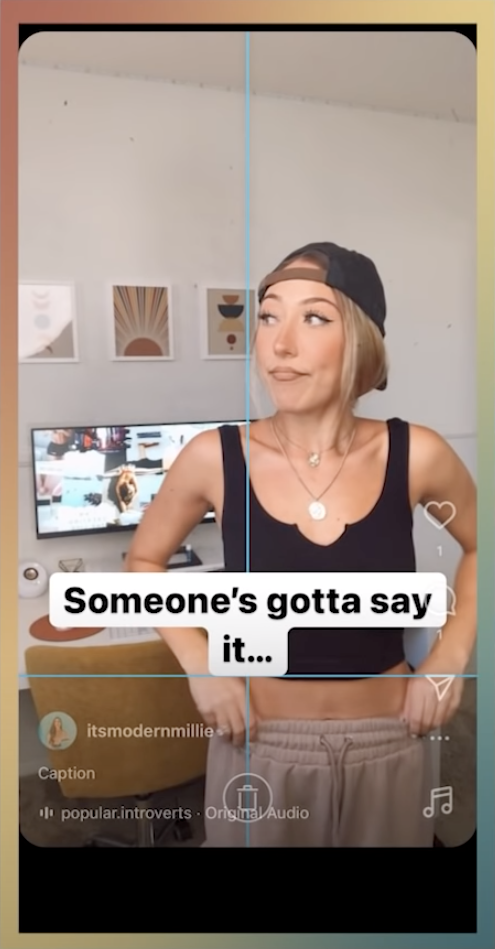
Misplacing Text
I see this happens most often when people edit their Reels outside of the Instagram app.
When you edit in the app, you usually use the blue lines as guides (as seen in the photo on the right). It’s a great feature Instagram has that you should use.
If you’re editing outside of the Instagram app to add your text, you don’t get these guidelines. That means you won’t know if your text is too high, too low, cropped off, etc.
You can still edit your Reels on any app you want (I usually use InShot), I just recommend doing the text portion of your editing in the Instagram app.
Too Much Text
You don’t want to overwhelm or confuse the viewer.
Keep your text pop-ups short, sweet and easy to read. And give them enough time to read the whole thing before it disappears.
I am absolutely guilty of this. When I first started making Instagram Reels, I would have large blurbs of text and add smaller blurbs around them as “extra thoughts”.
Imagine how overwhelming that’d be as a casual viewer. When adding text, simple is best.
Instagram Reels Mistake #2: Crop
The most common mistake I see is when people forget about the 4×5 crop.
Reels are filmed and uploaded in 9:16, which is also the view you see a Reel when in the Reels tab. BUT when someone comes across your Reel on their feed, your Reel is in the 4×5 crop, also known as the Portrait crop.
I often see people having their text cut off because it’s placed too high. Not only that but the Reel is cut off to the point where you can’t see their faces or heads!
Because they filmed the Reel with their head so close to the top of the screen, when someone comes across your Reel in-feed, your face is actually cut off a bit.
You have less than 3 seconds before someone decides if they want to watch your Reel or skip past it. So the little things, like being aware of your head placement, matter a lot.
Instagram Reels Mistake #3: Topic Consistency
Instead of saying “niche“, I’m choosing to say “topics”.
I can guarantee that there is someone reading this who thinks they have their niche figured out and that they’re doing everything right…but they aren’t.
And that was me. Here’s how I learned Topic Consistency.
What you’re going to do is pick one topic you want to talk about on your page. Then pick three-to-five sub-topics you can talk about that topic.
For example:
- My topic:
- Sub-topics I can teach about:
- Instagram growth
- The algorithm
- Increasing engagement
- Brand collaborations
- Instagram to business strategies
I’m only going to make Reels about those sub-topics.
Why? The more you stick to those topics, the easier it will be for Instagram to categorize your account.
That will help Instagram to push your content to the right people!
If you’re not being topically consistent right now, your videos are being viewed, but they aren’t being viewed by the right people.
Instagram Reels Mistake #4: Not Saving Your Videos
Instagram may be huge, but it certainly isn’t perfect!
I can’t tell you how many times I’ve had people message me saying, “Millie! My videos are gone!”
I’ve had students who have experienced this, my friends, and I’ve even experienced it myself. Sometimes, Instagram has a mind of its own and decides “hey…let’s delete all the Reels you spent 8 hours batching!”
That’s no fun. So save your Reels!
I save my Reels once after I have them recorded. Then, I save them again once I have the text edited.
When you go to save, sometimes there will be a pop-up that says the video is going to save without the audio and that’s fine. You can always add the audio on top of the video afterward. That’s much easier than completely remaking it from scratch.
Instagram Reels Mistake #5: Trying To Go Viral
Now, hear me out. There’s nothing wrong with wanting to go viral.
I actually have a video that teaches how to increase your chances of going viral on Reels.
BUT the mistake happens when you are focusing solely on going viral and you forget about your audience.
I see this happen all the time when someone wants to just follow where the trends are going. They only make trending content but they aren’t making it relevant to their niche or for their audience. It doesn’t stick.
Always ask yourself before you post, “Am I showing up for my audience with this. Is this VALUABLE to my target audience?”
And by valuable I mean, is this educational, entertaining, inspirational or relatable?
Instagram Reels Mistake #6: Video Quality
There are two mistakes when it comes to video quality:
- Uploading in 4k
Let’s say you recorded your Reel in 4k and it has the BEST quality ever. When you go to post it to Reels, you notice the quality drops.
That’s because Instagram uses its own “compressor” to fit your video into their 1080p quality.
In this case, you want to have your video already at 1080p to keep the best quality possible.
- TikTok Logo
Second, you need to remove the TikTok logos if you’re uploading a video from TikTok.
Instagram has said that videos with logos will not perform well and their reach will be affected.
Everyone has said to screen-record your TikTok before publishing and that will remove the logo, but TikTok has changed their design since then, so I recommend using the website SnapTik.app.
Instagram Reels Mistake #7: Overthinking
If you’re stuck and you haven’t created Reels, you’re probably overthinking it.
Your Reels don’t have to be perfect. They don’t have to go Viral. They don’t have to hit whatever expectation you have set in your head.
All you have to do is show up. Even if it’s a 5-second video.
Go to the Reels tab right now on Instagram. Scroll until you hear an audio twice.
Once you hear an audio two or more times, save the audio. You don’t have to know what sort of spin you’re going to add yet. Just save it and keep going.
Sooner or later you’ll have 10 sounds saved. Batch record 10 videos with those sounds. And find a fun way to apply your niche or your own spin to it.
Just take action. Even when you feel like you have no clue what you’re doing.
I have no clue what I’m doing sometimes. I have voiceovers in my drafts right now where I just recorded myself lip-syncing to an audio and haven’t figured out how to apply it to my niche.
But once I do, I add text and upload! Done!
A smart way to organize these batched videos and store Reels ideas is to use a project management tool like Trello or ClickUp. I use both of them and they help tremendously.
Instagram Reels Mistake #8: CTAs
You want to treat each Reel like it’s going to be someone’s first time coming across your face.
At the end of every Reel, make sure to add a CTA (Call To Action).
A CTA is when you add something like “follow for more ____ ” “follow for part two” or “Comment a 🧡 if you relate”. You’re calling your viewers to make an action.
This encourages people to follow you or engage with your video!
Once you start doing this, you’ll notice an increase in your engagement, which will, in turn, increase your reach and potential for virality.
Now, I’m curious. Comment below which mistake you were making, but won’t make anymore!
Or let me know if there are any mistakes you learned from that I didn’t include.
Follow your joy!
Be the first to comment