DISCLAIMER: Links included in this post might be affiliate links. If you purchase a product or service with the links that I provide I may receive a small commission. There is no additional charge to you! Thank you for supporting me so I can continue to provide you with free content each week on my blog and on my YouTube channel!
If you’re feeling the struggle to juggle all the content you need to make for every platform you’re on, you’ve come to the right place.
I’m going to show you how you can turn 1 piece of content into 10 (or even 15!) pieces of content.
To start, I’ll show you how I structure my content.
This strategy can work for you if you’re posting similar content to what I post on my social media. (If this article is your first exposure to me, feel free to visit my YouTube, Instagram, and TikTok to familiarize yourself with the type of content I post.)
And don’t click away if your posting style or content is different! I’ll go over other strategies in this article.
Let’s begin.
Your First Piece of Content: Macro Content
First things first, you’ll want to start with your Macro piece of content.
As the name suggests, this will be the longest and largest content you’ll create. Typically a piece of content that’s 10 minutes or longer. The best examples of this are long-form YouTube videos, podcasts or blog posts.
My Macro Content is YouTube videos.
After that, my YouTube videos get funneled into two different directions: Text-Related Content and Video-Related Content.
Text-Related Content
I break my YouTube scripts down in three different ways:
- Blog Content
- Email Content
- Instagram Content
Blog Content
If I released a YouTube video on “3 Tips on How to Grow Your Email List”, I’d then create a blog post on the same topic, with a similar title.
Now, the script wouldn’t be straight-up copied and pasted. I want all my work to be the best it can be.
Yes, I use my script as an outline, but the posts are structured to fit a blog format and optimized for search engines.
Email Content
This is content I reformat to send to my email list subscribers. (Which, yes, you should have! If you haven’t yet, start an email list! Then grow your email list!)
This isn’t an email I send saying, “Check out my latest YouTube video here!” with a link to the video. That doesn’t add any value.
For the sake of consistency, I’ll continue to use the “3 Tips on How to Grow Your Email List” as an example.
The subject of my email will be similar to the video title and using the script for that video, I write out the 3 steps in my email. That way my email readers will actually get value from it.
At the very bottom of the email, I’ll attach a link to my YouTube video for those who want to watch it.
Remember, the purpose is to provide value. Not to funnel (or force) traffic to your YouTube or website.
Instagram Content
There are two directions you can go with the script of your YouTube video: Photo & Caption or Carousel.
We all know Instagram is pushing Reels (and they’ve even admitted to going too far into video!). But you can still create In-Feed Posts. Ain’t no shame in that!
It can be a selfie of you at a conference, or anywhere really, and the caption can be what I like to refer to as “Mini Blog Posts”.
That’s where you’d use the YouTube script to summarize those 3 tips. That way, anyone who reads the caption will get value from it. No, it wouldn’t be a 1,000 blog post, hence the “mini” part. Just a brief summary.
You can also create an education Carousel Post. All you have to do is find a Social Media Template on Canva and plug-in text for the tips in the template.
For example, the first slide would be the title, the next slide would be tip #1, then tip #2, tip #3, and the last slide would be a Call to Action like “Comment below if you have any questions about email lists!”
Boom. Four ways to make more content right there. Let’s move on to Video Content.
Video-Related Content
With my long-form YouTube video, I turn it into one short-form video.
The short-form version we edit is usually 60 seconds (or less) so we can repurpose it. And we do 60 seconds for now because that’s the limit on YouTube to upload a Short.
So, when my editors at Storyy are working on the long-form video, they’ll grab 1, 2 or 3 snippets of that video and turn it into a short-form video. We then post that video onto:
- TikTok
- YouTube Shorts
There’s no need to dive deeper into posting on TikTok or YouTube Shorts. The strategy is just posting those snippets as you normally would. However, just like with Text-Related Content, Instagram can go in two different directions.
Posting Short Form Videos on Instagram
When posting your short-form videos on Instagram, you can take two different strategies: Reels or Stories Teasers.
Reels is easy. No explanation is needed there. Just post as you normally would on Reels.
Now, what’s a Story Teaser?
Take the short-form video you made, post it as a Story on your Instagram and link it back to your YouTube video. This would act as a “teaser” or sneak-peak for your new video to naturally (not forcefully or transactionally) direct traffic to your video.
Make More Than One Short-Form Video
You might be thinking to yourself, “Millie, you said 10 options… so far I’m only seeing 8 options!”
You’re correct!
But what if you made more than one short-form video from your original long-form YouTube video?
Continuing the hypothetical “Email List” video as an example, I could turn each of the 3 tips into its own short video. That’s up to 3 videos for each platform, so a total of 9 posts!
You can even use the same strategy for Carousel Content and Photo & Caption Content. Each tip can be its own respective post. For the 3 email list tips, that’s an additional 6 posts.
(For Blog Content and Email Content, I’d keep those relatively the same length as the YouTube video.)
With the blog post, the email, the 6 In-Feed posts on Instagram, and the 9 short-form video posts, that’s a total of 17 pieces of content all from one video.
What Content to Prioritize
Even though we post on all these different platforms, my team and I still focus mostly on video content. And even further than that, Instagram Video Content.
If your strategy is mainly focused on In-Feed posts and Stories, it’s likely that your reach has dropped by 20% to 25%. However, if you’ve introduced Reels into your strategy, you should have noticed a significant increase in your reach.
Metricool recently did a study on Instagram Content based on 185,671 professional Instagram accounts. Of those accounts, they analyzed 1,856,089 In-Feed posts, 6,761,264 Stories and 279,479 Reels.
The study reveals that the average reduction in reach for In-Feed posts was 22.35%, whereas people who implemented Reels saw 2 to 12 times more reach.
If you’re a content-forward Creator or Influencer like myself, you should probably lean more heavily into video content. Of course, while still being active everywhere else.
And to make things easier for you, you can use Metricool to schedule and post all 10-17 pieces of content for you!
Turning a Blog Post into Multiple Pieces of Content
If your content and business strategy are different from mine and your main platform is your website or blog, you can still utilize my Content Funnel.
Instead of a YouTube video being your Macro Content, it would be a blog post.
Since everything is already written out, you can easily turn the post into an email and into In-Feed posts on Instagram (Photos & Captions and Carousels).
Turn Your Blog Post into Short Form Video Content
The main difference in using a blog post as your Macro Content is when it comes to making video content.
With a YouTube video, it’s really easy to make snippets to mass-distribute.
With a blog post, what you would do is use what you wrote as a script for your video content. Use each section of your post as its own Short Form Content to post on TikTok, YouTube Shorts and Instagram Reels (or Stories).
If you wanted to, you can even turn the post into a long-form YouTube video and then cut that down into snippets. That part is entirely up to you whether it fits your strategy.
Turning Your Podcast into Multiple Pieces of Content
Podcasts are everywhere right now. Chances are, you have one.
If you record your Podcast via audio and video, that’s going to be amazing for you. You can repurpose that anywhere and everywhere.
That Podcast recording can easily become a YouTube video, be sent to your email list, and so on, following the rest of the funnel.
And if you don’t record a video of your Podcast because you record it sitting on the floor of your closet with your pajamas and a face mask on? That’s fine!
You can turn the audio recordings into Audio Waves, which you can then turn into short-form videos using stock video footage in the background.
Or if you have your Podcast logo, you can make that the background with the wave file, so there are still visuals, but it’s more of an audio experience.
Now, how do you make the audio wave files? Go to wavve.co. From there, you can turn any audio bite from your Podcast into snackable content.
For blog, email and In-Feed content, you can reformat the transcription of your Podcast episodes to fit whichever platform you choose.
Use the Best Content Funnel for Your Social Media Content
If reading my breakdown of the content funnel makes it difficult for you to visualize, you can use this graphic for reference. Save it, download it, do what you gotta do with it.
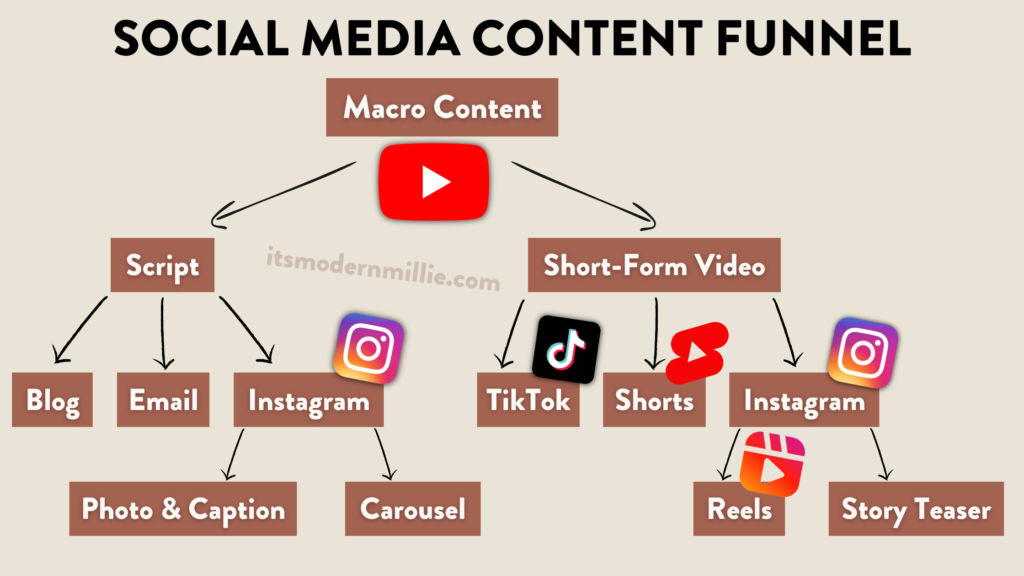
Implement the content funnel into your strategy to make your life as an Influencer and Content Creator easier!
And for a final reference, if you’re running into a wall for Macro Content or YouTube videos, read my post here for endless content ideas for YouTube.
Let me know your thoughts in the comment below and what your favorite content strategy is.
Follow your joy!
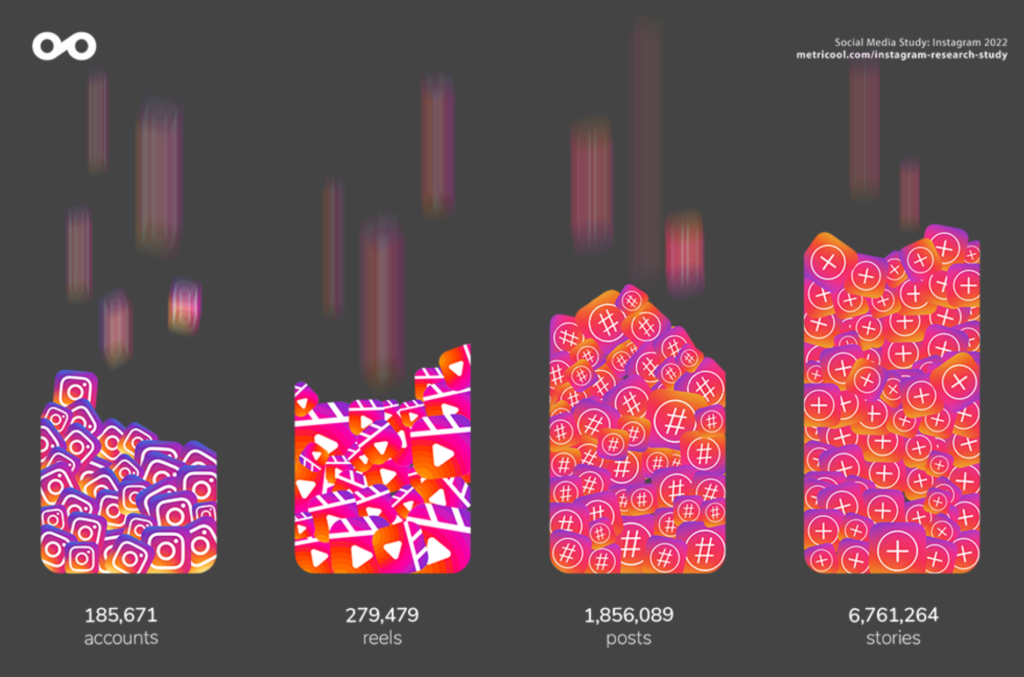
Be the first to comment